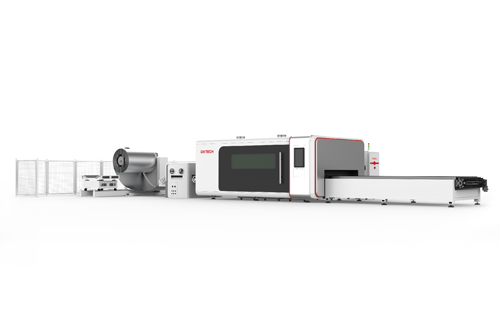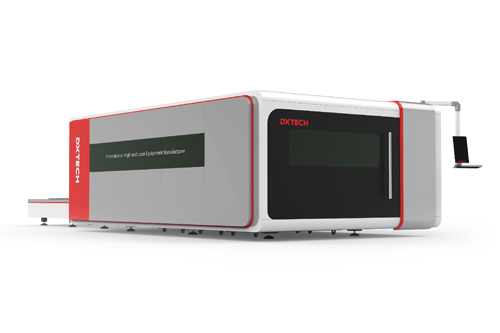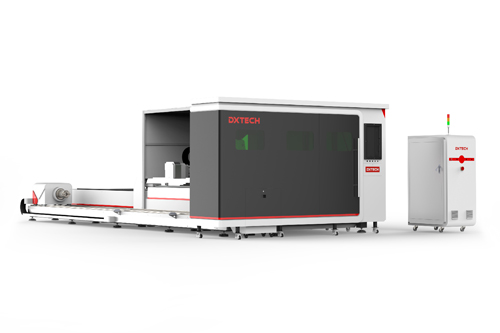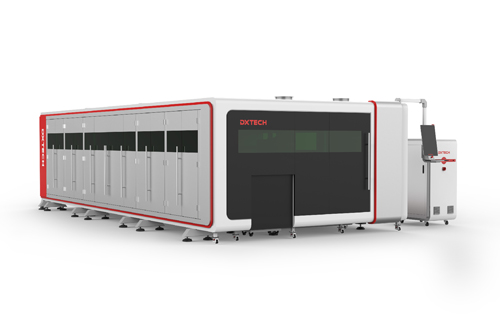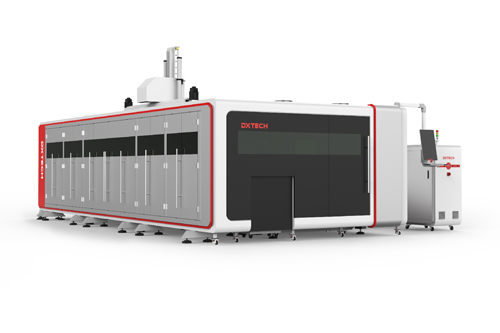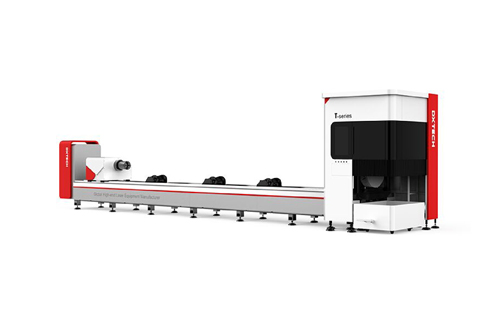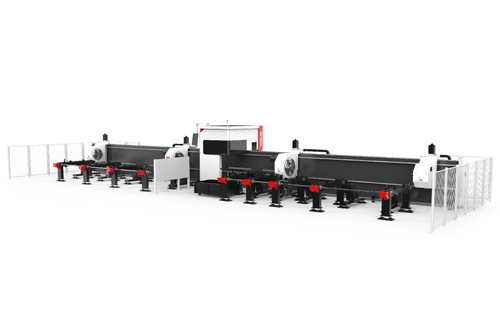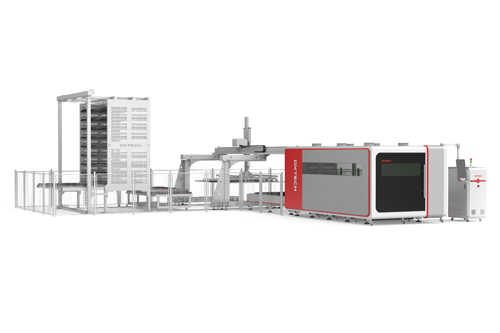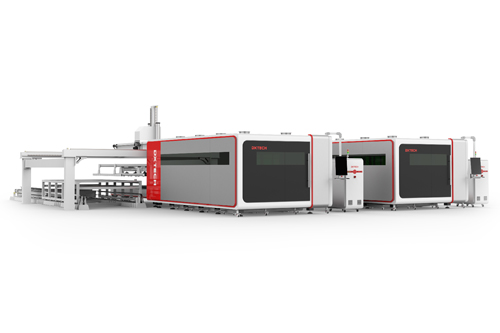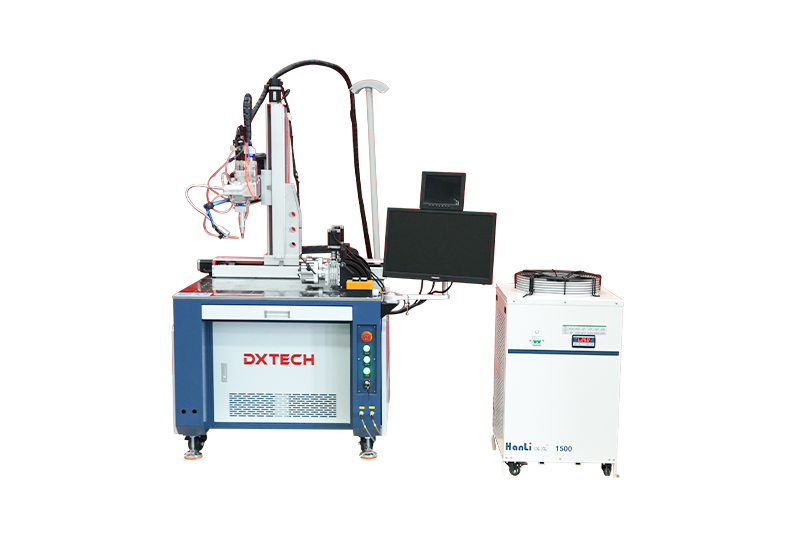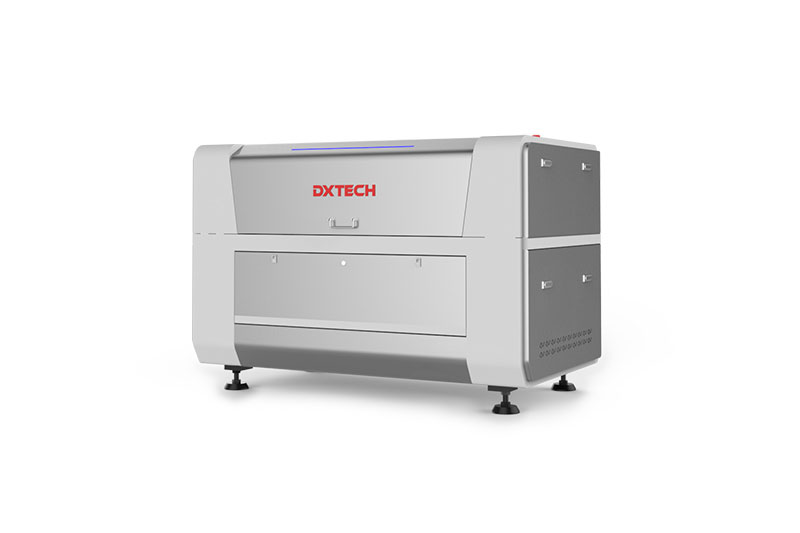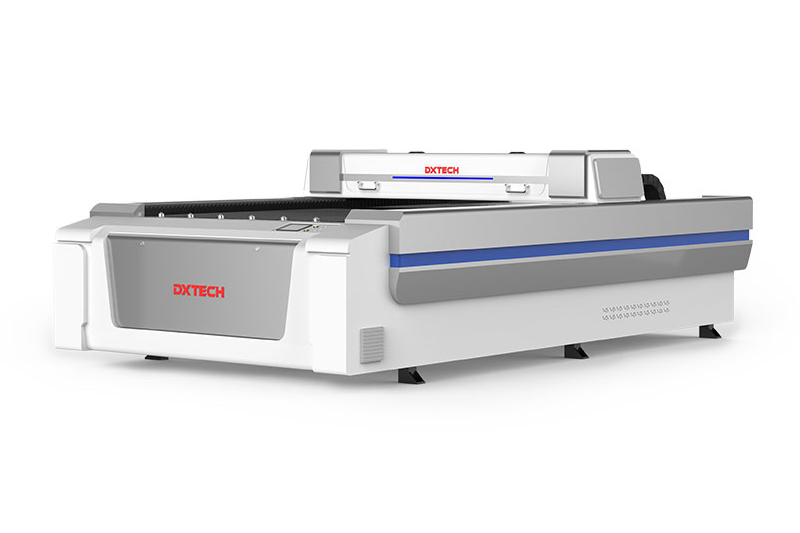Fiber Laser Engraver
Fiber laser engraving machine uses a non-contact processing, the energy released when the laser beam is irradiated to the surface of the work piece to melt and evaporate the work piece to achieve the purpose of engraving. This type of engraving method has the characteristics of high accuracy, fast cutting, not limited to the limitation of cutting patterns, automatic typesetting to save materials, smooth incisions, and low processing costs. Especially when processing carbon steel, stainless steel, galvanized sheet and other metal materials. This fiber laser engraving machine has a wide range of applications such as the sheet metal processing, aviation, electronics, electrical appliances and other industries.
No products were found matching your selection.
Specifications
| Brand | DXTECH | ||
|---|---|---|---|
| Application | Laser Engraving | ||
| Applicable Material | All metal materials and part of non-metal material,such as hard plastic. | ||
| Laser Source | Fiber laser | ||
| Laser Power | 20W, 30W, 50W, 60W, 70W | ||
| Laser wavelength | 1064nm | ||
| Working Area | 100mm*100mm, 110mm*110mm, 200mm*200mm or as requested | ||
| Laser repetition frequency | 20KHZ-80KHZ | ||
| Engraving Depth | 0.01-1.2mm | ||
| Engraving Speed | 0-10000mm/s | ||
| Minimum Line Width | 0.012mm | ||
| Minimum Letter | 0.15mm | ||
| Repeated Precision | ±0.003mm | ||
| Focus Spot Diameter | <0.01mm | ||
| Working Voltage | AC 220V / 50HZor 110V / 60HZ | ||
| Operating Temperature | 15℃~35℃ | ||
| Operating Humidity | 5-95% | ||
| Cooling Mode | Air cooling | ||
| Supportive Graphic Format | PLT, DXF, DST, AI, SDT, BMP, JPG, JPEG, GIF, TGA, PNG, TIF, TIFF,CAD, CDR, DWG and ETC | ||
| Supported Windows | Windows XP, 7, 8, 10 | ||
| Packaging | Standard export wooden cases | ||
The fiber laser engraver uses a fiber laser to generate a laser beam to engrave or mark on metal materials mostly. Therefore, people also call it the laser engraving machine for metal. The fiber laser engraver mainly consists of the laser, the work table, and the computer control system. And the laser will generate the laser beam.
Through the focusing by the optical lens, the laser beam is just like the tool for engraving metal. It carves away excessive metal materials and forms the graphics, letters, or symbols as designed in the software. After the fiber laser engraving, the graphics are very clear and have high precision, no need for secondary processing.
The fiber laser engraver owns a good laser beam quality, fast processing speed, and long working life. And its installation is also flexible and convenient.
As one kind of CNC laser engraver, fiber laser engraver usually has an automatic control plate which is convenient to operate and user-friendly to create laser engraving. Because of the feature of fiber laser, the fiber laser engraver is the better choice for manufacturers as a laser engraving machine for metal.
Comparing with the traditional engraving methods, the fiber laser engraver has the features as follows.
- The fiber laser engraver can process a variety of metal materials.
For example, the metal materials applicable to fiber laser engraving include stainless steel, copper, aluminum, and carbon steel. And it can also engrave some non-metallic materials, such as resin and plastics. Especially for the materials with high hardness, high melting point, and brittle materials, its application is more advantageous.
- This laser machine belongs to non-contact processing, does not damage the work-piece, and has no tool wear, and has good engraving quality.
- As the laser beam is very thin, the material consumption is very small.
And the heat-affected zone on the materials is also quite small.
- High processing efficiency, computer control, and easy to realize automation.
The users can realize laser engraving and marking processing automatically.
- Energy saving
Comparing with the etching method, the fiber laser machine avoids chemical pollution. And comparing with mechanical engraving, it can also reduce noise pollution.
Applicable materials:
Metal materials: stainless steel, carbon steel, alloy steel, silicon steel, copper, aluminum, aluminum alloy, and other metal alloy materials.
Non-metallic materials: epoxy resin and engineering plastics, etc.;
Applicable industries:
The fiber laser engraver can be widely used in the industries of the integrated chips, computer accessories, and industrial bearings. There are also a lot of its users in electronic and communication, auto parts, home appliances, and hardware tools industries.
Applicable products:
This kind of CNC laser engraver can be regarded as the best laser engraver. It can produce laser engraved gifts such as laser engraved photo on metal or other materials which is difficult to deal with traditional engraving technology.
The user controls the computer to input the text and graphics for engraving through the special engraving control software. And they can design the details of the letters and graphics, and set up the engraving area. It is also available to adjust the travel speed of the laser beam and the number of repetitions as required.
And then the users can operate the computer to transmit the design information to the laser engraver. After receiving the instructions sent from the computer, the laser will generate a laser beam. And the optical mechanism will transmit such a laser beam and make it focus on the surface of the material. And then the laser head moves along with the design route and engraves the patterns or letters as designed.
Different types of fiber laser engravers have different usage. The fiber mini laser engraver can be used to engrave immovable, enormous objects. This kind of CNC laser engraver can be divided as portable laser engraver also known as handheld laser engraver, and desktop laser engraver. The last one can deal with a flat surface on a small object in a precise process.
Most of CNC laser engraver has laser engraver software. With the software, the operator can easily control the fiber laser engraver to make a precise, high-contrast pattern. And nowadays, more and more CNC laser engraver has advanced laser engraver software, it is the result of the development of laser technology.
The fiber laser engraver has the following advantages by comparing it with traditional processing methods, such as etching, electrical-sparking, and mechanical carving.
- When the laser is used as a processing method, there is no processing force between the work-piece and the laser. It has the advantages of no cutting force, and small thermal effect, which ensures the original accuracy of the work-piece. At the same time, it has wide adaptability to materials and can engrave on a variety of metal materials. Furthermore, laser engraving marks have very good durability.
- The fiber laser engraver has very good space control and time control. And there are almost no restrictions on the material, shape, size, and processing environment for laser engraving processing. It is especially suitable for automatic processing and special surface processing. And the processing method is also flexible. It can not only meet the needs of laboratory-style single-item design but also meet the requirements of industrialized mass production.
- The combination of the laser processing system and the technology of computer numerical control forms the high-efficiency automatic processing equipment. The machine can engrave various letters, symbols, and design patterns. And it is easy to use software to design engraving patterns and change the content. Therefore, the machine adapts to the high-efficiency requirements of modern production.
- Laser processing has no pollution source and is a kind of clean and environmental protection processing technology.
Usually, the suppliers will provide the operation instructions together with the fiber laser machine. The followings are some brief procedures about starting up and turning off, for your reference.
· Steps of starting up:
- Firstly, turn on the external power supply.
2) Press the computer power switch to start the interface of the computer operator.
- Start the main control power supply.
Turn the key switch clockwise, and the operators can start the laser engraver at this time.
- Screw the emergency stop button in the direction of the arrow, the operators can operate the laser engraver normally.
When there is anything abnormal, quickly press down the emergency stop button. And the system will lose power and enter the shutdown state. If it needs to start up again, please screw the emergency stop button out.
5) Press the power switch on the laser starter to make the laser head enter the working state. At this moment, the power switch indicator is on. And turn on the power of the computer monitor and enter the laser engraving software system. Draw some graphics or text, press to engrave without placing the work-piece. And observe whether the laser and software work normally.
6) Turn on the laser power, press the START button, and the light turns on. And check if the laser is normal. Finally, turn the CURRENT button to adjust the current. According to the performance of the laser engraver, the greater the current, the deeper the engraving depth.
7) Place the test piece with the same height of the work-piece, and focus the laser head. When the laser dot reaches the brightest brightness and the loudest sound, the focusing effect is the best.
8) After opening the computer software, the operators can effectively set up the engraving file, and prepare for the processing. Start the processing operation normally and orderly according to the operation instructions, and avoid scrapping products due to maloperation.
· Steps of turning off the laser machine:
1) After the engraving production is over, save the engraving file first, exit the software. And then turn the CURRENT button to adjust the current to 0A, press the STOP button, the light is off. And turn off the power supply.
2) Turn off the power switch of the laser starter box to make the laser head stop working and the power indicator off.
3) Turn off the main control power supply, turn the key switch counterclockwise, and the machine is turned off at this moment. Turn off the computer and the main power switch.
Maintenance is an important way to maintain, improve performance, precision, save money, improve work efficiency, and create more economic benefits. And it can also extend the service life of the fiber laser engraver effectively if they maintain the machine well.
The following summarizes the specific maintenance methods of the fiber laser engraving machines.
1) When the machine is not working, the operators shall cut off the power supply of the engraving machine and computer.
2) When the machine is not working, cover the lens cap to prevent dust or dirt from polluting the optical lens.
3) While the machine is working, it is under a high-voltage state. The non-specialized staff should not operate or repair it to avoid electric shock.
4) If any failure of the machine, the operators shall immediately cut off the power supply.
- When the laser engraver is used for a long time, the dust will be adsorbed on the focusing lens. It will reduce the power of the laser and affect the engraving effect. More seriously, it will cause the optical lens to absorb heat and become overheat or cause an explosion.
If the surface of the focusing lens is not clean, remove the focusing lens to clean its surface. The cleaning method is to use long-fiber cotton swabs or lens paper to dip with the ethanol. And then it needs to gently scrub the surface of the focusing lens. The cotton swab or lens paper must be replaced once after cleaning one piece of lens.
· Tips for maintenance:
- During the working process of the laser engraving machine, do not move the machine to avoid damage.
2) Do not cover or place other objects on the fiber laser engraving machine to avoid affecting the heat dissipation effect of the machine.
3) Pay attention to clean up the dust every day. Keep the inside of the machine dry and clean, and clean the dust from the inside out. Pay attention to the dust on the air outlets of the laser and computer. And do not clean dust into the laser and computer box.
4) Keep the working environment of the laser engraver to be dry and well ventilated.
Before purchasing a laser engraving machine, the users need to observe more and make an investigation from many aspects. Starting from the most fundamental demands, the users need to understand the machine and the market comprehensively.
· Choose the appropriate machine size
For the selection of the size of the laser engraving machine, the larger may not be the best. The users need to select the appropriate machine size according to the size of the materials for laser processing. It is better to find the manufacturers that can produce custom laser engraving machines.
· Determine the power
The fiber laser engraving machines have many types of power, and different machine powers have different engraving effects. Generally, the greater the power of the laser engraver, the deeper the engraving depth and the faster the speed. The power of the fiber laser engraving machine is mostly below 130w. If the customers need to cut through metal materials, they need to choose the fiber laser cutting machine. The power of the laser tube of the fiber laser cutting machine is generally more than 1000w. If the buyers only need to mark graphics or letters on metal materials, a fiber laser marking machine is enough. The laser power of the fiber laser marking machine is generally at 10w or 20w.
· Check the reputation or public praise
The reputation of manufacturers is an important factor for users to judge the quality of a fiber laser engraver. When choosing a laser machine, the users must check the quality. They can get the evaluation of the quality directly from a third party. If the manufacturer’s reputation is not bad, its laser engraver will be good.
· The after-sales service
After-sales service can help users save a lot of unnecessary time and solve most of their problems. Generally, the large-scale and well-known manufacturers of laser engravers provide better laser engraving service after selling the laser machine. The better the manufacturers, the much more attention they pay to after-sales.
If you want to have a laser engraving machine for metal, fiber laser engraver is your best choice. And responsible CNC laser engraver manufacturer will provide the best laser engraver at a reasonable price. Generally speaking, the cost of laser engravers is related to the quality, size and maintenance cost. If you want a low cost CNC laser engraver, you must select the one which is durable and long guarantee period.
DXTECH pays great attention to the laser engraving service and supplies the custom laser engraving machines according to customers' needs. And many customers reorder our fiber laser machines due to the good product and service quality.